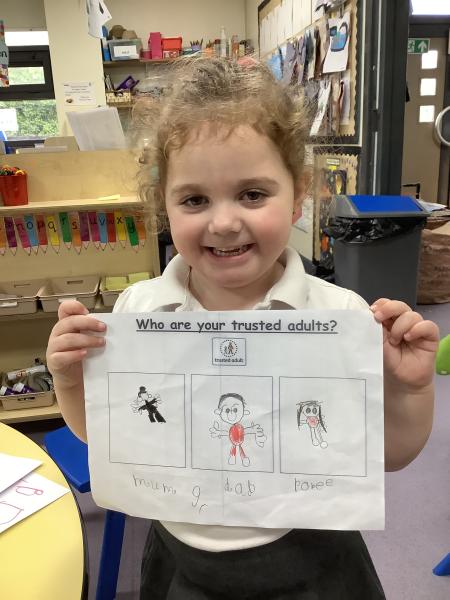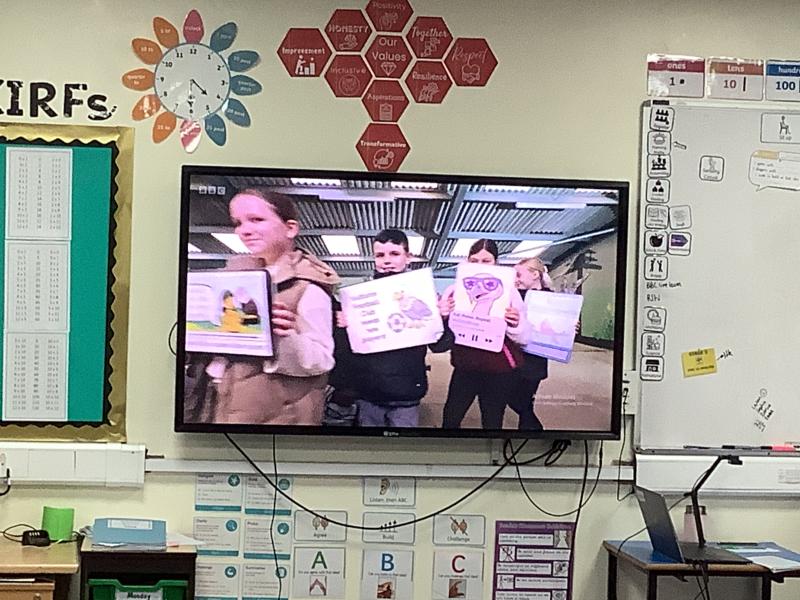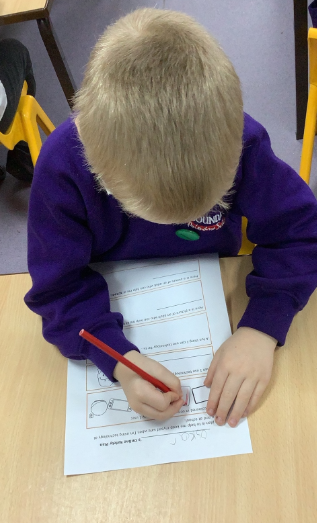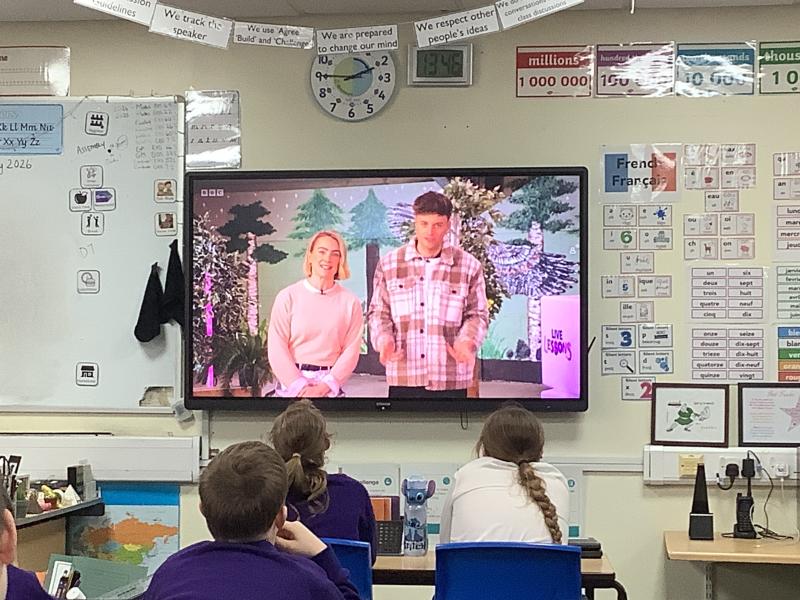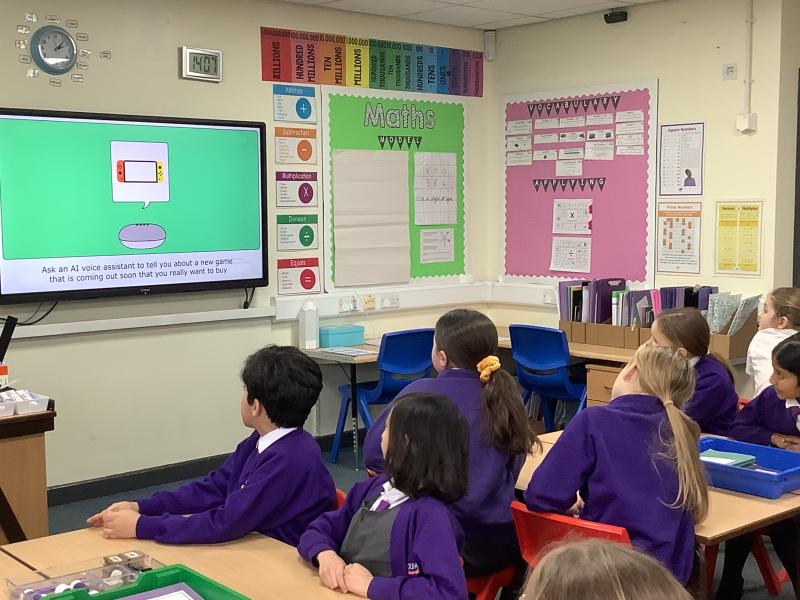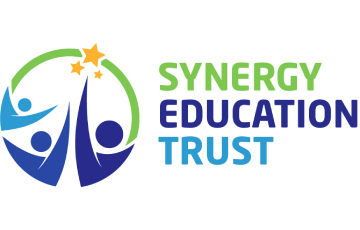Computing 2025 - 2026
‘We need technology in every classroom and in every student and teacher’s hand, because it is the pen and paper of our time, and it is the lens through which we experience much of our world’ – David Warlick
At Boundary, we believe that computing is a subject that not only stands alone but is also an integral part of all learning. Computing is taught explicitly across 3 half terms in each year group, within these lessons transferable skills are taught and used. Boundary provide a high-quality computing education which equips children to use computational thinking and creativity to understand and change the world. Our computing curriculum is split into 4 key concepts; Computing Systems and Networks, Programming, Creating Media and Data and Information. Pupils also learn about and discuss online safety issues, and join in with Safer Internet Day in the spring term.
In school we have a range of ICT equipment to support and enhance our learning such as Chromebooks, iPads and BeeBots.
To view our Online Safety and Data Policy and ICT Code of Conduct Policies, please click here.
To visit the Online Safety area of our school website, please click here.
For a detailed understanding of the Intent, Implementation and Impact of the teaching of Computing at Boundary, please read the document below.
National Centre for Computing Education Quality Mark

We are proud to have been awarded the National Centre for Computing Education Quality Mark.
The Computing Quality Mark is awarded by the National Centre for Computing Education and recognises excellence of computing education offered by a school as part of their curriculum development through the Computing Quality Framework
(CQF).
The Computing Quality Mark recognises achievement in:
Leadership and Vision
Curriculum and Qualifications
Teaching, Learning and Assessment
Staff Development
Equity, Diversity, Inclusion and SEND
Careers Education
Impact on Outcomes
Claire Garside, senior lead facilitator at the NCCE, said:
“Congratulations to Boundary Primary School, on becoming an NCCE ‘Computing Quality Mark’ school! They’re among the schools leading the way to deliver high standards in computing education. The Computing Quality Mark recognises the quality of their provision to ensure all students receive the computing skills and knowledge so valuable for today and in their future careers.”
Computing Curriculum At a Glance
|
|
Computing Systems and Networks |
AUTUMN 1 |
AUTUMN 2 |
SPRING 1 |
SPRING 2 |
SUMMER 1 |
SUMMER 2 |
|
Year 1 |
Technology Around Us |
Data and Information Grouping Data
|
|
SAFER INTERNET DAY - Assembly and activities |
|
Creating Media Digital Painting Digital writing *Generative AI *Online Safety |
Programming Moving a Robot
|
|
Year 2 |
Information Technology Around Us |
Creating Media Digital Photography *Generative AI *Online Safety |
|
SAFER INTERNET DAY - Assembly and activities |
|
Programming Robot Algorithms
|
Data and Information Pictograms |
|
Year 3 |
Connecting Computers |
Programming Events & Actions in Programs |
|
SAFER INTERNET DAY - Assembly and activities Data and Information Branching Databases |
Creating Media Stop-frame Animation Desktop Publishing *Generative AI *Online Safety |
|
|
|
Year 4 |
The Internet |
Creating Media Photo Editing *Generative AI *Online Safety |
|
SAFER INTERNET DAY - Assembly and activities Programming Repetition in Shapes |
|
Data and Information Data Logging |
|
|
Year 5 |
Systems and Searching |
|
Programming Selection in Quizzes |
SAFER INTERNET DAY - Assembly and activities
|
Data and Information Flat-File Databases *AI Machine Learning |
Creating Media Webpage Creation *Generative AI *Online Safety |
|
|
Year 6 |
Communication and Collaboration |
Data and Information Introduction to Spreadsheets *AI Machine Learning |
Creating Media 3D modelling *Generative AI *Online Safety |
SAFER INTERNET DAY - Assembly and activities |
|
Programming Variables in Games
|
|
Additional Online Safety Lessons
|
|
Autumn 1 |
Autumn 2 |
Spring 1 |
Spring 2 |
Summer 1 |
Summer 2 |
|
Year 1 |
What is digital literacy?
Introduce and sign the acceptable use policy documents |
Pol-Ed Y2 What is the internet? |
SAFER INTERNET DAY - Assembly and activities |
Project Evolve EYFS / Y1 Health, Well-being and Lifestyle
|
Whole school Pol-Ed Assembly
-Keeping safe Online |
Project Evolve EYFS / Y1 Online relationships
|
|
Year 2 |
What is digital literacy?
Introduce and sign the acceptable use policy documents |
Pol-Ed Y2 What is the internet? |
SAFER INTERNET DAY - Assembly and activities |
Pol-Ed Y2 How can I stay safe online? |
Whole school Pol-Ed Assembly
-Keeping safe Online |
BBC Self-image and identity – an introduction and overview for KS2 (7-11) - BBC Teach |
|
Year 3 |
What is digital literacy?
Introduce and sign the acceptable use policy documents |
Pol-Ed Y2 How can I stay safe online? |
SAFER INTERNET DAY - Assembly and activities |
BBC How to stay safe when setting up gaming profiles - BBC Teach |
Whole school Pol-Ed Assembly
-Keeping safe Online |
Project Evolve Y3 Online Bullying |
|
Year 4 |
What is digital literacy?
Introduce and sign the acceptable use policy documents |
Pol-Ed Y5 What can and can’t I do on the internet? |
SAFER INTERNET DAY - Assembly and activities |
BBC |
Whole school Pol-Ed Assembly
-Keeping safe Online |
Pol-Ed Y5 How can we use our phones sensibly? |
|
Year 5 |
What is digital literacy?
Introduce and sign the acceptable use policy documents |
Pol-Ed Y5 What are deepfakes? |
SAFER INTERNET DAY - Assembly and activities |
BBC Online bullying – an introduction and overview for KS2 (7-11) - BBC Teach |
Whole school Pol-Ed Assembly
-Keeping safe Online |
Pol-Ed Y5 How can we use our phones sensibly? |
|
Year 6 |
What is digital literacy?
Introduce and sign the acceptable use policy documents |
Pol-Ed Y6 Why does media have age restrictions? |
SAFER INTERNET DAY - Assembly and activities |
Pol-Ed Y6 How is my data shared? |
Whole school Pol-Ed Assembly
-Keeping safe Online |
BBC |
Useful Links
Key Stage 1 Computing - BBC Bitesize

.JPG)