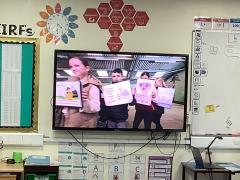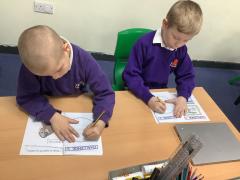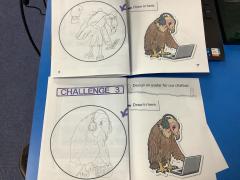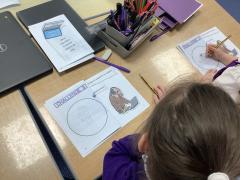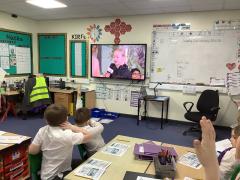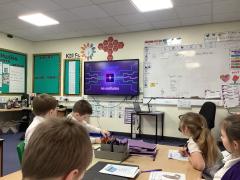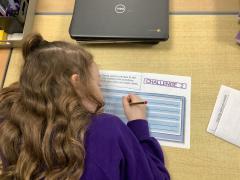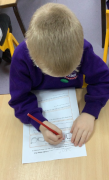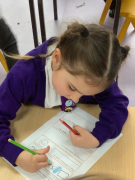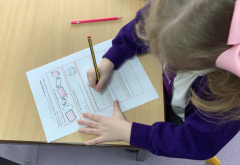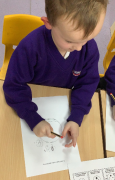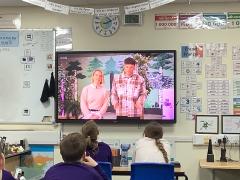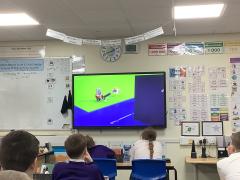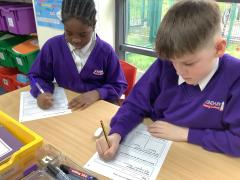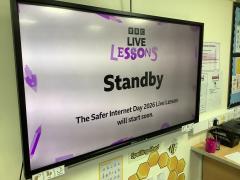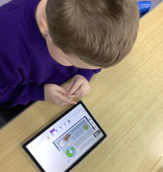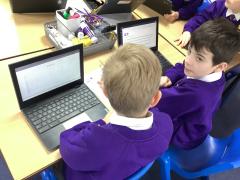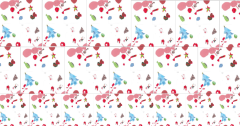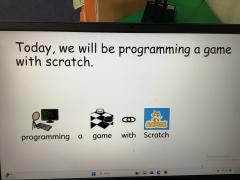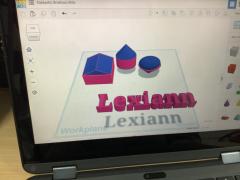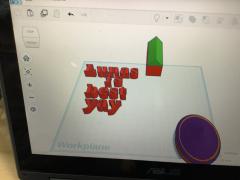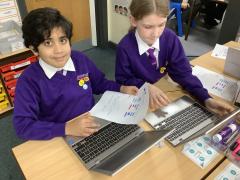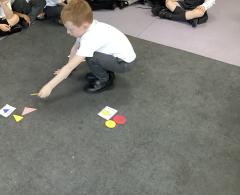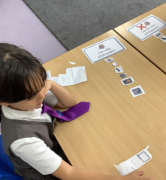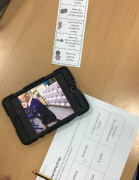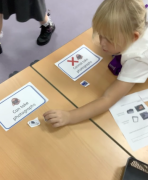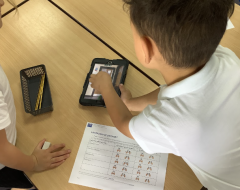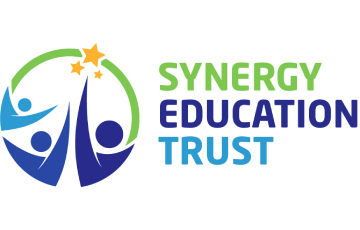Computing: Blog items
Date: 13th Feb 2026 @ 10:45am
This week Reception have been learning about keeping safe online.
We listened to the story Buddy The Dog, learnt about identifying safe and unsafe scenarios online and who our trusted adults are.
"I would tell my mum if someone tried to speak to me online" Bonnie
"It is unsafe to watch Youtube videos if it shows the number 18" Noah
"Don't tell anyone where you live" Tilly- Mae
"My mum and my dad are my trusted adults" Zara
Take a look at what we have been doing.
Year 3 - Safer Internet Day 2026
Date: 11th Feb 2026 @ 9:09am
To celebrate Safer Internet Day, Year 3 took part in a special live BBC lesson all about staying safe and smart online. The session helped us think about how we use the internet every day and why it’s important to make good choices whenever we are using technology.
One of the key messages we explored was the importance of checking information—especially when it comes from AI tools. We learned that although AI can be very helpful, it doesn’t always get things right. The children practised spotting mistakes, asking questions, and thinking carefully before believing or sharing information they see online.
The class showed brilliant curiosity and gave thoughtful examples of times when they needed to check facts. Overall, it was a valuable session that reminded us all to stay critical, kind, and safe when using the internet.
Date: 10th Feb 2026 @ 3:58pm
Today, we celebrated online safety awareness by looking at different types of artificial intelligence focusing on voice assistants. We learnt the things a voice assistant does and how it can make us feel in different situations. After we created an online safety plan, we recapped what information we should keep private online and how to keep ourselves safe.
Date: 10th Feb 2026 @ 2:58pm
🌐 Year 6 Take Part in Safer Internet Day!
This week, Year 6 celebrated Safer Internet Day. We spent time talking about how to stay safe online and how to make good choices when using the internet.
We shared how we use the internet every day — for games, videos, chatting and learning — and we discussed how to use it responsibly.
🤖 Learning About AI: The Good and the Bad
After Safer Internet Day, we explored Artificial Intelligence (AI).
We found out that AI is all around us — in games, phones, search engines and even spelling tools!
🌟 What We Did:
1. Real or AI?
We looked at pictures and writing to see if they were made by a person or by AI. Some were tricky!
2. Spot the Problem
We talked about how AI can be misused, such as:
- spreading wrong information,
- copying work,
- changing photos,
- making things that could upset someone.
3. Making Good Choices
In groups, we discussed how to use AI safely and fairly.
💡 What We Learned
Year 6 discovered that:
- AI can be helpful — but it sometimes makes mistakes.
- Not everything online is real.
- We should always think carefully before sharing or believing something.
- If we are unsure, we should ask a trusted adult.
Year 5 - Safer Internet Day 2026
Date: 10th Feb 2026 @ 2:44pm
Year 4 - Safer Internet Day 2026
Date: 10th Feb 2026 @ 11:08am
Safer Internet Day 2026 – Learning Together for a Safer Digital Future
This week, our whole school joined millions of children across the country in celebrating Safer Internet Day 2026. The theme this year focuses on helping young people use technology responsibly, especially as new tools—like artificial intelligence—become a bigger part of everyday life.
To kick off our learning, the children took part in the BBC Live Lesson, which explored how to stay safe, make thoughtful choices online and recognise when something doesn’t seem quite right. The interactive format kept pupils engaged, and they particularly enjoyed the real-life scenarios that helped them think about how to be kind and responsible digital citizens.
We also held a whole-school assembly dedicated to the safe and sensible use of AI. Together, we discussed what AI is, how it can be helpful, and—most importantly—how to use it safely. Pupils learned how AI tools work, why it’s important not to share personal information, and how to seek help from a trusted adult if something online makes them feel unsure.
Thank you for continuing to support safe and positive online habits at home. By working together, we can help our children navigate the digital world with confidence and care.
Computing - Creating our own branching database
Date: 22nd Jan 2026 @ 8:49am
This week in Computing, Year 3 learned all about branching databases. We started by recapping how yes/no questions can help us identify and group objects based on their attributes (what they are like). The children then explored a branching database website, where they created their own databases. They chose different themes such as food and drink, animals, minibeasts and space. Using these, they wrote their own yes/no questions to help sort the objects correctly. Once their questions were ready, the children grouped each object into yes or no, thinking carefully about the best attributes to use. They showed great problem-solving skills and lots of creativity when designing their branching databases.
Date: 20th Jan 2026 @ 6:38pm
Year 2- Listening and Appraising!
Date: 16th Jan 2026 @ 8:06am
Year 4 - Coding a 'floor turtle'
Date: 15th Jan 2026 @ 9:06am
Date: 15th Jan 2026 @ 9:06am
This week in Year 3 Computing, we continued building our skills in data and programming by exploring branching databases. Building on last week’s learning, the children used yes/no questions to help sort and group different objects.
The lesson began with a recap of how asking clear yes or no questions can help us make decisions. The children then applied this knowledge to create simple branching databases, carefully choosing questions that would split their objects into smaller groups. They quickly discovered that good questions are key to making the database work effectively.
To deepen our understanding, we then took our learning outside. The children became the data themselves and explored how we could group the class using different attributes. Using yes/no questions such as jumpers or no jumpers, girls or boys, and ties or no ties, pupils physically moved into groups, making the concept of branching databases even more meaningful and engaging.
Year 4 - Nativity art (repeated patterns)
Date: 16th Dec 2025 @ 1:18pm
We used our computing and art skills this week to create repeated patterns with the nativity scene.
Date: 16th Dec 2025 @ 1:17pm
This week, we used our computer made designs, made a lever systems and finally made our Christmas cards! We had a good growth mindset as some of the components were tricky! But overall, we were pleased with the outcomes.
Year 4 - wrapping paper (repeated patterns)
Date: 16th Dec 2025 @ 1:16pm
Last week, we finished our art journey using our Computing skills to create our repeated pattern from our designs and we created wrapping paper!
Date: 25th Nov 2025 @ 10:04am
What a great morning at our Together Time today. We welcomed in parents and carers to our programming lesson on Scratch. Before we got started, we showed our parents our Sensory Circuit which gets us ready for the day! Then we followed instructions from Scratch to code a fun game. Our teachers were very impressed with our knowledge...and the parents!
Date: 17th Nov 2025 @ 9:12am
This half term out Computing unit is 3D modelling using Tinkercad. This week we have learned how to place objects on the work plane, change the size of the shapes and combine shapes together.
Date: 12th Nov 2025 @ 8:48pm
This week in Computing, Year 5 have been developing their programming skills using Scratch. They learned how conditional statements work using if, then and else and how these connect a condition to different outcomes in a program. Using selection inside a forever loop, they created programs that constantly checked for things like key presses. By the end of the lesson, the children could identify the condition and outcomes in blocks of code and design their own Scratch projects that behave differently depending on what the user does.
Date: 16th Oct 2025 @ 2:25pm
Year 6 have been learning about the many uses of spreadsheets and how they can help us to handle data. Our end of unit lesson was to plan and cost a party including venue, food and entertainment. We learned how to work out the total cost of the party, the cost per person and the budget left over. Some of the children went on to display their data in graphs and pie charts.
Year 4 - Creating Digital Images
Date: 16th Oct 2025 @ 8:09am
In this lesson, pupils were challenged to make a fantasy book cover using their digital lieracy skills. Using a range of software, pupils had to combine and edit digital images to create a photorealistic image. As well as developing the pupils' digital literacy skills, this has also raised awareness of 'fake' or edited images online.
Date: 9th Oct 2025 @ 8:44pm
This week, Year 3 had an exciting time in their Computing lesson as they explored programming using Scratch. The children learned how to change the costumes of a sprite, making their characters move and transform in fun ways. They also experimented with switching backgrounds to create different scenes for their animations. Everyone especially enjoyed painting their own sprites and designing colourful backdrops. It was wonderful to see their creativity shine as they brought their ideas to life. A fantastic addition to what we've already learnt in coding—well done, Year 3! We can’t wait to see what they create next.
Year 4 - Boundary Roman Museum
Date: 16th Sep 2025 @ 4:12pm
Today, children in year 4 had the experience of exploring Roman artefacts, that were loaned to the school from The Lancashire Museum. The artefacts included armour and weapons, clothing and kitchen equipment such as jugs and lamps. Pupils had time to investigate the items and discussed what they were, what they made of and who may have used them.
Building on previous learning about Boudicca, we also used AI to create a realistic image of the Celtic leader who fought against the Romans. This allowed us to share the amazing power of generative AI with the pupils and also to discuss the uses and possible dangers of this new technology.
Year 4 - Digital Photo Editing
Date: 12th Sep 2025 @ 4:29pm
In this lesson pupils continued their learning journey into Digital Photography. Together we looked at a range of edited digital photos and discussed how they had been edited and how the changes affected our feelings about the image. Pupils then used professional online photo editing software to experiment with visual effects and colour changes.
Date: 11th Sep 2025 @ 12:55pm
This half term, our focus in Computing is on grouping data which links nicely to the Maths curriculum of sorting objects. In our first two lessons, we learnt to understand that objects have lables and experimented sorting a variety of different objects into groups seeing where they best fit. We have grouped items by: the object they are, their colour, shapes and sizes.
Date: 11th Sep 2025 @ 9:23am
This week in Computing, Year 3 were introduced to programming using Scratch. We explored how to create simple programs by adding sprites (characters), choosing backdrops, and using movement commands to bring our sprites to life. The children were excited to experiment with the different blocks and see how their instructions made things happen on screen. It was a great first step into understanding how coding works, encouraging creativity, problem-solving, and logical thinking. We’re looking forward to building on these skills as we continue our programming journey this term!
Year 2- Fantastic photography!
Date: 8th Sep 2025 @ 4:52pm
In Year Two, we have started our topic of Digital Photography. We have begun by looking at why we make take a picture and when it is appropriate. We also thought about what can and cannot take pictures. The children then had a go at becoming photographers and thought about how best to hold the camera so that they could take in focus pictures of their subject. We then moved on to consider the difference between landscape and portrait and which would make our subject look the best.