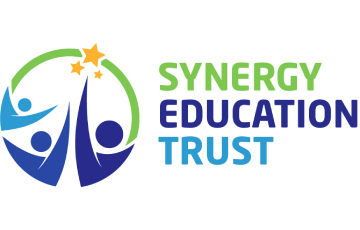Computing: Blog items
Date: 4th May 2023 @ 8:13am
This half term, in Computing, we are looking at algorithms and programming floor robots. Yesterday, we focused on making predictions of where different algorithms will land on the floor robot mats before testing how accurate our predictions were. Finally, we create our own 4 step algorithm and again predicted where it would land before testing how accurate we were.
Year 6 - Variables in Games lesson 1
Date: 26th Apr 2023 @ 3:35pm
Today we began our Computing unit of variables in games. This involved using Scratch to explore how to add variables to different sprites. We experimented with adding the variable of score and practised changing the scores of different sprites when they were clicked.
Year 3 Desktop Publishing Invitations
Date: 26th Apr 2023 @ 11:52am
This week in Computing we used our Desktop publishing skills on Google Slides to create Royal Coronation Invitations. We were given specific information then we had to include but we needed to edit the content when we realised there had been a (deliberate) mistake! We changed the font style and colour, page orientation, included pictures and tried to make it look appealing to our intended guests. Here are a few examples of our work so far...
Date: 20th Apr 2023 @ 10:33am
Today we completed our final lesson on Tinkercad. We used everything we have previously learned to design and make our own 3D structure. We think our final products are brilliant and use lots of appealing features.
Year 3 Computing Creating Media
Date: 19th Apr 2023 @ 11:53am
Today we started our computing unit and discussed how images and text can work together to communicate meaning and messages. We looked at many different symbols and sorted the advantages and disadvantages of using text, images or both. We then went online on the Chromebooks. Having logged in successfully, we created a new Google Doc and changed the page orientation. Finally we started to add text and images to send a Happy Birthday or Happy New Year poster.
Date: 4th Apr 2023 @ 8:30pm
This week in Coding Club, we used scratch.mit.edu to create a chase game. Pupils had to use the coding blocks to program a sprite to move when the arrow keys were pressed, and a second sprite to move around the screen randomly. Pupils developed the code so that when the sprites touched, a sound played and 1 was added to the player's score. The final challenge was to display a 'level-up' message and change the background when a given score was reached. All the pupils did very well when programming this game and were successful - some even developed the game further with their own ideas.
Date: 22nd Mar 2023 @ 2:28pm
Today in computing we have used all that we have learned so far to create name plaques and pencil pots. To do this we had to learn how to resize objects as well as creating holes in objects to allow items to be placed inside. We are really enjoying this unit of work and are looking forward to creating more in the next couple of weeks.
Date: 16th Mar 2023 @ 3:37pm
In this lesson, pupils in year 5 begun their journey learning about databases. We made our own paper-databases about animals and searched through them to answer questions. We found out that each entry in a database is called a record, and the different information that is recorded is called a field. Pupils then explored an online database and answered questions about the information they found. We learned how to navigate the database using the 'form' view to sort the records by different fields.
Date: 9th Mar 2023 @ 3:00pm
In today's lesson we had our second lesson on Tinkercad. This involved placing shapes onto a plane and change the heights and widths of each shape. We then experimented with adding shapes on top of others and group them to create one shape. We are becoming much more proficient at using Tinkercad.
Date: 2nd Mar 2023 @ 3:45pm
Reception have been reading a story about Smartie the Penguin. Smartie is a little penguin who is very excited that he got a new tablet for his birthday. However, throughout the story Smartie faces several problems relating to keeping himself safe. The children had to help Smartie make the right descisions to make sure he was safe and happy playing on his new device.
"If someone is mean to you online you can block them" Logan
"Always tell you mummy if your don't know what to do" Kit
"Keep you private information safe" Alfie
The children then discussed some different scernios and talked about how and why it is important to keep safe!
Date: 2nd Mar 2023 @ 3:32pm
Today we began our new Computing unit, which is based on 3D design. We started the lesson by discussing how 3D design is used in the real world, including in the construction and engineering industries. We used a site called Tinkercad and learned the basic functions needed to manipulate 3D shapes. We learned how to place, rotate, resize, duplicate and align shapes. All the children completed each tutorial successfully and we had a great afternoon.
Date: 23rd Feb 2023 @ 10:23am
Today we did an online safety quiz. This brought out lots of great conversations between the children and we were able to develop and use the oracy skills we have learned and continue to learn.
Date: 19th Jan 2023 @ 2:37pm
During our PSHE lesson we looked at the different types of media and how messages are spread to large amount of people. As part of our lesson, we looked at a variety of images that had been edited or used filters. We discussed whether we thought this was okay, the implications it could have and when the appropriate time to use these tools would be. We also looked at fake news and we discussed that not everything we read is always true.
Year 4 Emile Timestable World Cup Update!
Date: 5th Jan 2023 @ 11:37am
We are so proud to share that 10 Boundary children came in the top 100 out of over 250,000 children from across the country who took part in the Emile Timestable World Cup with one child coming in the TOP 50!
Year 4 have been working hard on their times tables, improving their knowledge, recall and application skills and their hard work is really beginning to show in the classroom and in competitions like this! Well done Year 4!
Date: 8th Dec 2022 @ 11:53am
We looked at the following 'I can...' statements:
I can explain the difference between a ‘belief’, an ‘opinion’ and a ‘fact and can give examples of how and where they might be shared online,
I can explain that not all opinions shared may be accepted as true or fair by others
I can describe and demonstrate how we can get help from a trusted adult if we see content that makes us feel sad, uncomfortable, worried or frightened.
We even practised using our oracy skills using our ABC statements!
Date: 5th Dec 2022 @ 3:37pm
Amazing news coming out of Year 4 - we have won our Fylde Coast and Lancashire League for the mile Timestable World Cup and we are now through to the National finals!
The Nationals will commence over the coming days, so please support your Year 4 child in practising as much as they can to get Boundary to the top once again!
Date: 24th Nov 2022 @ 8:24pm
In our computing lessons this term, we are learning how to code a quiz game. We have found out how to use the 'selection' coding block to select a 'condition' and choose 'outcomes' that occur if the condition is true or if it is false. Pupils have experimented with different outcomes, and will now begin to plan and code their own quiz.
Year 6 Calculating with Spreadsheets
Date: 16th Oct 2022 @ 8:08pm
This week we continued with our spreadsheet unit in Computing. We learned how to use formulae to calculate totals and averages before going on to order the data and find a percentage.
Date: 14th Oct 2022 @ 8:50am
This week, we looked at keeping safe online. The children haven't done any online safety lessons since before summer, so we started with a Flashback to what they can remember about online safety. They were brilliant! This week, we looked at our identity online and how we know if someone is who they say they are.
Date: 10th Oct 2022 @ 7:23pm
This week we have enjoyed learning how to use Beebots! We began the day by learning some important new key words and their meaning. We then learnt about codes and instructions. We found out the importance of following instructions carefully and giving instructions in the correct order. Then it was our turn to create a code for our friends by ordering a set of instruction cards. We tried very hard to be robots and only follow the given instructions! In the afternoon, we we're then ready to put this learning into place to complete a number of Beebot activities. We explored the Beebot app, gave Beebots instructions to follow a maze and worked pracitcally to debug instructions.
Year Three- Amazing algorithms
Date: 6th Oct 2022 @ 4:04pm
In computing we looked at using Scratch to create an algorithm to make our sprite move. We had to carefully think about how many degrees we wanted our sprite to turn and how many steps it needed to move to make a pattern. We looked at changing the colour of the pen and even the size.
Date: 6th Oct 2022 @ 2:56pm
Today, we continued with our stop motions. Firstly, we evaluated our stop motions frames from last week, then we went back and edited them to improve them. We are getting super good at it now!
Date: 29th Sep 2022 @ 2:58pm
This half-term, children in year 5 have been learning how to write a biography. We have read biographies of several famous people including, Roald Dahl, Stormzy and Wayne Rooney, and identified the language and structural features that make them different to other text types. Follwing the death of Her Majesty, Queen Elizabeth II, pupils carried out research, planned, drafted and edited a biography of her life, before presenting a final, polished piece of writing.
Year 5 Exploring mountains of the UK through Maps
Date: 27th Sep 2022 @ 7:29pm
We have been looking at the atlases to find the Mountain ranges of the UK and the highest peaks in the 4 countries. We practised a loop card game and continued to learn through the use of Kahoots quiz!
Date: 23rd Sep 2022 @ 5:00pm
We started our Computing journey today and the children impressed Miss Crystal and Mr Bamber immensely! They listened extremely carefully and followed instructions so well. The children learned how to use Google Slides to make a Stop Motion Animation. They used one slide per frame of animation to create an animation of the sun rising and moon.