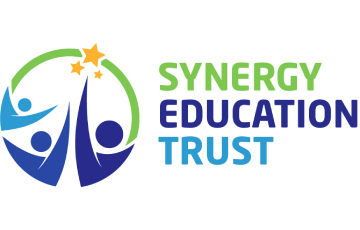Computing: Blog items
Year 4 - How can we edit a photo?
Date: 7th Sep 2025 @ 10:17pm
This week, we started our Computing unit by looking at what photo editing means - literally changing a photo. We learned how to crop and rotate an image and that they are examples of editing. We had a go at editing photos offline as well as online.
Date: 25th Jun 2025 @ 3:58pm
This half term, our computing focus is data and information. Today, we explored ways to collect information and presenting data. We created a human pictogram to show our favourite fruits before completing a mini beast hunt to collect data about things found. Once we created a tally chart to represent our data we created a pictogram online.
Date: 22nd Jun 2025 @ 8:49am
What a fun lesson this was! We got the chance to use our new Microbits! As part of our Computing unit this half term, we had to do some data logging. We decided we would take the temperature in different areas of school - it was a hot day! We programmed the Microbits to be thermometers and walked around school taking temperatures. We them decided to keep the Microbits for Always Time and programmed them to display our names, play rock, paper scissors and some of us were even able to programmed them to display different emojis.
Date: 19th Jun 2025 @ 12:30pm
Today our Year 1 classes were taken over by Year 5 teachers! We enjoyed meeting our new teachers and TAs first thing this morning, before listening to our new head teacher during assembly time. We then spent the morning exploring Beebots, what their buttons do and how to make them perform commands we want to give them.
Date: 21st May 2025 @ 10:19am
Today, we explored patterns. To start the day we used sugar paper and pins to make wholes with our drawn on patterns. Afterwards, we looked at Surface Pattern Design artist Rachel Parker. She designs patterns for things such as bedding, bags, curtains and clothes. We used her pattern making skills to make our own continuous patterns, which our teachers then scanned into the computers so that we could use our computer skills to screenshot, copy and paste our original design to make it a continuous pattern. The results are fantastic!
Date: 15th May 2025 @ 9:12am
In computing year 2 have been looking at creating their own mats for their beebots to navigate. Once we had designed our mats, we then created algorithms for our beebots to reach destinations. We then added obstacles to make our algorithms harder to nativigate.
Date: 8th May 2025 @ 7:40am
This half term, Year Two are exploring programming using the beebots. We started the unit by pretending to be robots and giving instructions focusing on giving clear and concise instructions so they are easy to follow. This has lead us nicely into programming floor robots with different algorithms and making predictions of where we think it will finish it's program before testing it.
Date: 24th Apr 2025 @ 9:38am
This week, we typed up our hot writes of our Poem on a Theme. The theme was about rivers - linking to our Geography unit. Have a look at some of the amazing figurative language the children have used.
Date: 18th Mar 2025 @ 8:17am
Today we had Together Time were parents/carers were invited in to spend some time working with the children in class. In this lesson, we looked at our computing skills. We used the stop motion software to retell the story of The Tortoise and The Hare, which is a fable we have been learning about in Reading into Writing. The children created a storyboard first to plan out their animation. We then added the characters and backgrounds, and started creating our story frame by frame. The children used the skill of onion skinning to ensure the characters moved smoothly.
Date: 11th Mar 2025 @ 2:32pm
We went on a Pilgrimage! Today we discussed journeys and why some religions, especially Christianity, consider the act of pilgrimage as a key part of learning more about their faith.
We began by looking at journey’s we have been on and how we prepare for them and we packed a suitcase in preparation! Next, some of us undertook a real pilgrimage to learn more about holy sites in the Christian religion while others looked closely at why these sites are important.
Finally, some groups used Choose It to consolidate their new learning, identifying the correct sites of pilgrimage while others shared what we had learnt in a class collaborative discussion.
Year 3- Stop motion animation!
Date: 11th Mar 2025 @ 1:12pm
In this lesson, Year 3 looked at learning how to use the computers to create stop motion animation. Last week we created flipbooks looking at changing one thing per frame to make a smooth animation. This week we applied this to the animation software and used a white board to create simple animations using a stickman.
Date: 11th Feb 2025 @ 8:18pm
Today we took part in our whole school Safer Internet Day. We began the day by listening to Mr Taylors assembly all about how to be safe and protect ourselves and others online. Back in class, we read the story 'Buddy the Dogs Internet Safety Story.' We talked through the story together, answering questions to help the character Ben make safe choices whilst using his tablet. We created some internet safety rules, including not talking to strangers online, asking a grown up if you see anything strange and don't download anything without asking an adult. We then revisted our trusted adults and shared these through drawing and writing.
Date: 11th Feb 2025 @ 7:24pm
Today was safer internet day at school. In Year Three we watched a live lesson by the BBC that spoke about being careful for online scams. They taught us a helpful acronym to ensure we say safe and think twice before we click any pop ups. We then looked at different websites and links and thought about if they were reliable or not and how to protect ourselves.
Date: 11th Feb 2025 @ 4:43pm
Today, Year Two celebrated safer internet day. After an assembly, where we learnt about what a scam is we put our knowledge to the test in class. We discussed the ways we use the internet and who is actually in charge of putting things on the internet. When we realised anyone can put anything on the internet we found it a lot less trustworthy. We focused on what information we should never share online and what to do if something make us feel uncomfortable online. Lastly, we thought about who our trusted adults are and the signs to look out for.
Date: 11th Feb 2025 @ 3:03pm
Pupils in year 5 all took part in a live interactive lesson from the BBC called ‘Scam Smashers’. This helped pupils to spot scams online by looking for the following: Sounds too good to be true, Content you did not expect, Asks for personal information, Money or trade request. They then completed a range of activities to reinforce the learning, vocabulary and key points. We also learned about ‘phising scams’ and the importance of having a strong password.
Date: 11th Feb 2025 @ 2:59pm
SAFER INTERNET DAY 2025
Too good to be true? Protecting yourself and others from scams online.
Today, Tuesday 11th of February is ‘Safer Internet Day’. Safer Internet Day is an annual event which is organised by the UK Safer Internet Centre and is celebrated in approximately 170 countries worldwide! The aim of the day is to raise awareness of Internet safety, promoting positive and responsible usage.
During an amazing whole-school assembly, led by Mr. Taylor, pupils discussed the importance of Safer Internet Day. Pupils also suggested different ways we can use the internet and different devices they use to access the internet at home and in school. This year’s topic is “Too good to be true? Protecting yourself and others from scams online”. This I important as over one million people in the UK were tricked by online scams last year. As a school, we discussed what this means and found the meaning of key vocabulary: online, deception and scam.
Following the assembly, pupils in EYFS read Buddy the Dog’s Internet Safety Story and completed follow up activities to support their learning. Key Stage 1 pupils were challenged to complete “The Great Online Safety Quest” as a class and complete independent activities to solve puzzles and spot online scams.
Pupils in Key Stage 2 all took part in a live interactive lesson from the BBC called ‘Scam Smashers’. This helped pupils to spot scams online by looking for the following: Sounds too good to be true, Content you did not expect, Asks for personal information, Money or trade request. They then completed a range of activities to reinforce the learning, vocabulary and key points. We also learned about ‘phising scams’ and the importance of having a strong password.
A strong password should have:
- Random words
- One number
- One special symbol: E.g. ! @ %
- A mixture of capital and lowercase letters
Safer Internet Day is a great day to remind us all of the dangers on being online. Please be aware of possible scams, and stop and think, “Is this too good to be true?”
Date: 11th Feb 2025 @ 12:21pm
Today is Internet Safety Day and we have been learning all about online scams. We began the day with a whole school assembly, where we learned about the different way people can be scammed online, including phishing, trying to get people's personal information or trying to get money out of people. We then took part in a whole class live lesson where we were given tips and advice to identify if we are being scammed online.
Date: 11th Feb 2025 @ 12:18pm
Today we have been learning about how to keep ourselves safe online.
It started with a whole school assembly and then we read a story in class too. After we had discussed who our trusted adult was, we then drew pictures and wrote labels and sentences about who our trusted adults were.
"I would tell my Mum and Dad" Dina.
"Never speak to anyone you don't know if you're playing a game on your mum's phone" Harry.
"They are still strangers even if you are playing a game on the internet" Hazel.
Year 4 - Safer Internet Day 2025
Date: 11th Feb 2025 @ 11:48am
This year's theme: Too good to be true? Protecting yourself and others from scams online.
We started the day with an assembly, then back in class we watched a live lesson which had lots of tips about how to remain safe online and not be drawn in by scammers and phishers. We learned how to spot scams and how to make sure our passwords online were strong.
Date: 7th Feb 2025 @ 10:16am
In Computing, Year 3 have been learning about how to read and create a branching database. The children have looked at organising yes or no questions and then using these to organise information. The children are currently looking at planning and creating their final working database.
Date: 30th Jan 2025 @ 10:41am
In Music our focus question is ‘How Does Music Improve Our World?’. In our third lesson we sung the Freedom is Coming song again, changing the key and the dynamics. We then used Chromebooks to composed using YUMU through charanga, composing using our own ABA structure using the notes provided recap Ternary form.
Date: 19th Dec 2024 @ 8:26am
In Year 5 we have been using selection and conditions to code our own quizzes. We then had the opportunity to play each others quizzes, analysing and giving feedback to help us improve and debug.
Year 3- Creating musical instruments!
Date: 18th Dec 2024 @ 9:17am
In Computing, Year 3 have been using Scratch to create an algorithm. This algorithm created a musical instrument in which we programmed each note to play a different sound. We then played short rhythms and songs on this code.
Date: 11th Dec 2024 @ 3:00pm
In our Geography unit, we have been creating a non-chronological report. The children put together their non-chronological reports using Google Docs, meaning they needed to use their Digital Literacy skills to insert images, diagrams and the appropriate captions to enchance our written work.
Date: 25th Nov 2024 @ 10:33am
We started this week by welcoming Parents and Carers into class. This was a wonderful opportunity for Year 5 to demonstrate their coding skills. Together with a partner and their adults, the children were tasked with coding a Pong-style computer game. Children were able to code, debug and then play their completed game. Thank you to all those parents and carers who were able to join us. We look forward to seeing you again at other Together Time sessions later in the school year!